To start coding we must know what we want, for our example we coding a simple blogging theme, we start by home page, header section, this section contain title and site description.
let’s go, in our theme folder wp-challenge, add header.php file like this:
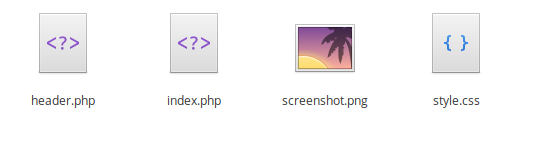
open header.php and add this code:
<!DOCTYPE html>
<html <?php language_attributes(); ?>>
<head>
<meta charset="<?php bloginfo( 'charset' ); ?>">
<meta name="viewport" content="width=device-width, initial-scale=1">
<link rel="profile" href="http://gmpg.org/xfn/11">
<?php wp_head(); ?>
</head>
<body>
<header >
<h1><?php bloginfo( 'name' );?></h1>
<p><?php bloginfo( 'description')?></p>
</header>We will just explain WordPress functions.
<?php language_attributes(); ?>Displays the language attributes for the <html> tag. The possible language attributes are dir (text direction).-
<?php bloginfo( 'charset' ); ?>Displays the “Encoding for pages and feeds” set in Settings > Reading. <?php bloginfo( 'name' );?>Displays the “Site Title” set in Settings > General.<?php bloginfo( 'description');?>Displays the “description” set in Settings > General.
that’s all important stuff , in header section.
Now include the header.php file in the index.php to displaying. by using this code:
<?php
get_header()
?> the final result
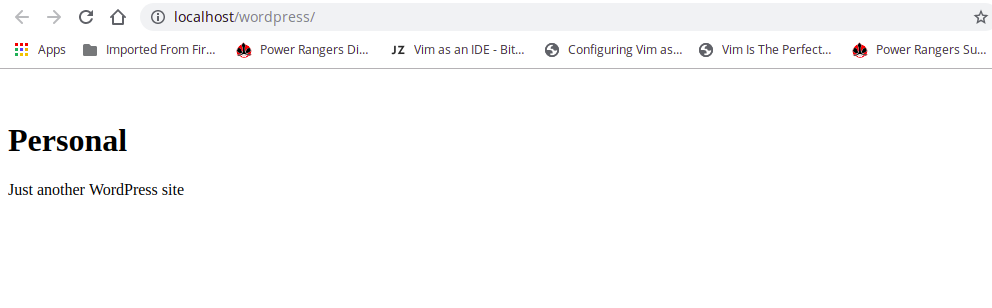
I hope this article gave you a clear overview of how to create header section for WP theme, and that you found it useful.
If you have a question you can leave it in a comment.