On previous part we seen the wordpress theme anatomy, Now for more understanding how to work wordpress, we will talk about different Page Views and what contain each page.
1. home page.
the Home Page usually at the root URL of your domain, and portail of your site, for a simple blogging theme is contain header, sidebar, posts and footer, like this example.
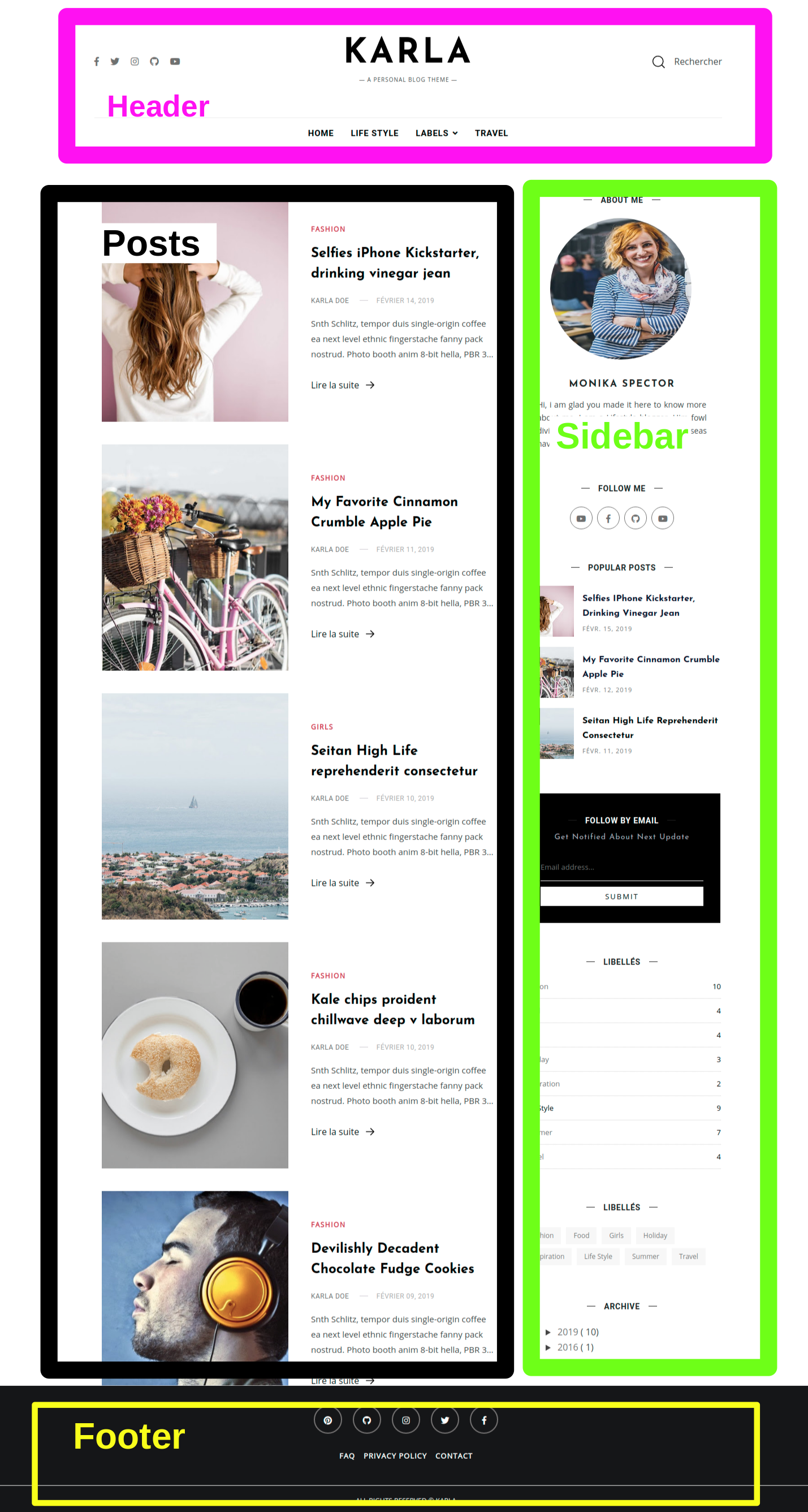
2. Single posts
displays one post at a time, usually in its entirety, and other “meta” information about the post, as well as the functionality required for displaying the comments area and comment form.
3. Page Views
Pages are static and are not listed by date. Pages do not support tags or categories. for example an About page, Privacy Policy Page and Terms and conditions …
4. Search Results
displays a list or summary of posts matching a search , Searching is an important tool – people want to be able to find your old posts, and a search page offers a dedicated space for doing that. You can use a search page to offer advice and helpful hints, such as which posts are the most popular, where your FAQ is, how to contact you if posts cannot be found or how to use search operators.
5. Archive page
shows series of posts for categories, tags, dates, and authors.
After recognizing the various page views, in next part we will start coding our theme, keep ready :)